Lightroom Presets
Hi! I’m Maria-Teresa and welcome to my Adobe Lightroom Presets!
Launching my own Lightroom Presets has allowed me to level up my content creator game by being transparent on how I edit my images consistently and quickly. I have worked in the social media industry for over 10 years as an established content creator, and have worked on everything from producing large corporate photoshoots to becoming owner and lead strategist of my own social media marketing agency. I’ve picked up many tips and tricks over the years and I’m excited to share my expertise with you!
Shop my Adobe Lightroom Presets below by clicking on the images!
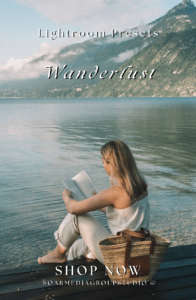

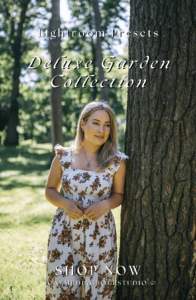
See more before and after images using the presets here.
So what exactly are Lightroom presets?
Lightroom Presets are a great way to edit your photos in Adobe Lightroom. They’re like filters for your photos, except you can play with every aspect such as the brightness, contrast, curves and so much more!
And how do I add them to my photos?
You can apply a preset with just one click in Adobe Lightroom. Just drag and drop your .xmp file into the application. Your presets should show up in a menu bar, where you can switch between the presets you have and choose your favourite! Keep in mind that every photo is different, so you may need to make individual adjustments if needed.
I always edit my photos and client photos using Adobe Lightroom.
I decided to open an Etsy storefront through my social media marketing agency in 2022. After my Instagram community was asking how I edit my photos. Over the years, I’ve created many lightroom presets to enhance the colours in a location or bring out a certain mood in the image. After spending months narrowing down my favourite aesthetic presets, I launched the select bundles you see today. I hope you love these presets as much as I do, and please be sure to connect with me on Instagram @mariateresa_andreacchi to show me how your images turn out!
